“Automation Wins Wars”
– CCarter
1.) Introduction
2.) Overview
3.) Tools
4.) Scalability
5.) In Closing
1.) Introduction
In 2020 I reached $100 – $150 in profit per day using the marketing method outlined here. I stopped this method mainly because I started getting a lot of complaints from my prospects.
This method is fast and can work in less than a week, but it requires some work, in the beginning, to set everything up.
All tools that are covered here are free. I started doing this with $0 capital.
Proof:
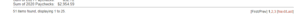
It is a cold email method that required sending mass B2C emails to consumers. Now here is the thing. B2C cold email is illegal in some jurisdictions, so do proper research before attempting this. I am in Sudan, and there are no laws here that I know of that prohibit cold email, but I decided to stop it anyways.
I won’t be revealing which website I was scrapping, what my niche was, but I will give you a broad overview of this method, and you can apply it to almost any niche. You can scrape Instagram, Twitter, LinkedIn, or any other website for emails.
I started doing this method manually and was making $5/hour. After proper automation, I started making $100+, working two hours per day.
I was selling a particular digital product by following this method, and it worked wonderfully, but you can sell digital and physical products using this method.
2.) Overview
The process is simple:
- Scrape leads
- Write emails
- Send emails
3.) Tools
a.) Email Preparation
For sending, use Gmail. It is simply the best, has a high deliverability rate, and Gmail accounts are easy to make. I tried multiple email providers for this method and reached this conclusion after tens of hours of testing.
I used an email client known as thunderbird to log in to multiple Gmail accounts at once. It also has a plugin called mail merge, which can make thousands of personalized emails from an excel file.
Say you have an excel file with two columns (You will learn how to scrape data later in this guide). Email, and first name. Your email can start with Hello {{first name}}.
The mail merge plugin uses the email column to populate the recipients’ addresses into the “To” field.
Sending emails directly from thunderbird with free Gmail accounts will result in a sending block after less than 20 emails are sent. So what you to want to do is upload the emails to the drafts folder. And send them from the drafts folder from the Gmail web interface.
Sending hundreds or thousands of emails directly from the Gmail user interface is a tedious and repetitive task. Fortunately, it can be automated using iMacros, which I’ll cover below.
b.) Gmail Automation
Using iMacros to automate Gmail’s web interface isn’t that complicated. What you need to do is to switch to the HTML version of Gmail and automate that. Why? Because automating the regular web version of Gmail is complicated, and your scripts will need to be updated continually.
Here are the main tutorials for iMacros: https://wiki.imacros.net/Tutorials. After finishing it, you would be able to make a simple script to automate sending emails from drafts. These personalized emails were made earlier using mail merge and uploaded to the drafts folder using thunderbird.
c.) Email Scrapping Tool
For scrapping, I used Octoparse. It is a useful software that has a free version, and I didn’t need to upgrade to the paid version at any point. The free version is good enough.
You can set Octoparse to scrape emails, names, and other data on your local machine, or you can put it on a VPS if you’re planning on scaling this method and sending thousands of emails, it then outputs scrapped data into an excel file, which will be used with mail merge to make personalized emails.
d.) VPS (Virtual Private Server)
I initially got a VPS from Digital Ocean. Now, setting up a windows machine for scrapping in Digital Ocean wasn’t a straightforward process. A good alternative that I found was Amazon AWS, as it installs windows on a VPS with a few clicks and has an intuitive UI, so I recommend them.
If you plan on sending more than 100 emails per day, you’re going to need multiple free Gmail accounts. You can either buy them or make them on your own.
I used to make these accounts on my own.
After making one or two accounts, Google will ask you to verify each new account using a phone number. That isn’t an issue. There is a service known as SMSpva that provides numbers for phone verification. Use UK numbers. Each number costs less than $1.
Why not build an SMTP server?
I built many. I was using Mailwizz, Webmin, Cpanel, and multiple other tools. I also tried tons of email service providers like mail chimp, spark post, Hotmail, Google Workspace (Formerly G Suite), and many others.
But my tests have proven that to get a high inbox percentage, using the domain reputation of alphabet Inc. as a barnacle is a very efficient way.
It was also the best ROI-wise.
4.) Scalability
I started doing this manually using only one Gmail account. When the time came to scale, I made 25 free Gmail account. To make $100+/day, I was sending 2000 – 2300 emails per day. I was sending 100 emails per account.
Now here is the thing, there is a limit of 10 GMail account per machine. I tried to overcome this limitation by making multiple user profiles in chrome, I created 20 accounts successfully, but these accounts had a weak standing. I was not able to send emails using them.
The right way to do this is to use the portable version of chrome and make 10 GMails per instance.
The same thing for thunderbird, use the portable version and sign into each group of 10 accounts in one instance.
To scale this, you’re going to need:
- A VPS.
- SMSpva credit to verify the accounts.
5.) In Closing
This method helped me generate some revenue, but it is short-term and requires continuous work. If you try it, it can certainly work for you. You can apply this to almost any niche. Just make sure to check the laws in your jurisdiction before attempting this method.

